dS classic integration into P44 and matter
dS classic integration
Please note!
Currently, dS Classic integration is a beta feature of P44-DSB products. plan44 is continuing to work on integrating dS Classic with the aim of releasing it as a fully supported feature – for the time being, however, use of this function is at the user's own risk!
The dS485 integration is fully cooperative - the dS terminal blocks exposed through matter simply become additionally visible and controllable in matter apps and for matter voice assistants, but otherwise remain accessible via buttons and dSS apps as before.
Requirements
- A P44-DSB Bridge (P44-DSB-DEH2, P44-DSB-D, P44-DSB-E2, P44-DSB-E or P44-DSB-X, with the exception of P44-DSB-DEH)
- P44 beta firmware 2.8.2.10 or newer installed on the P44-DSB bridge. To use beta versions, please enable them using the “Beta...” button in the “System” tab.
- Knowledge of the dSS password
Access via ssh must be enabled in the dSS:
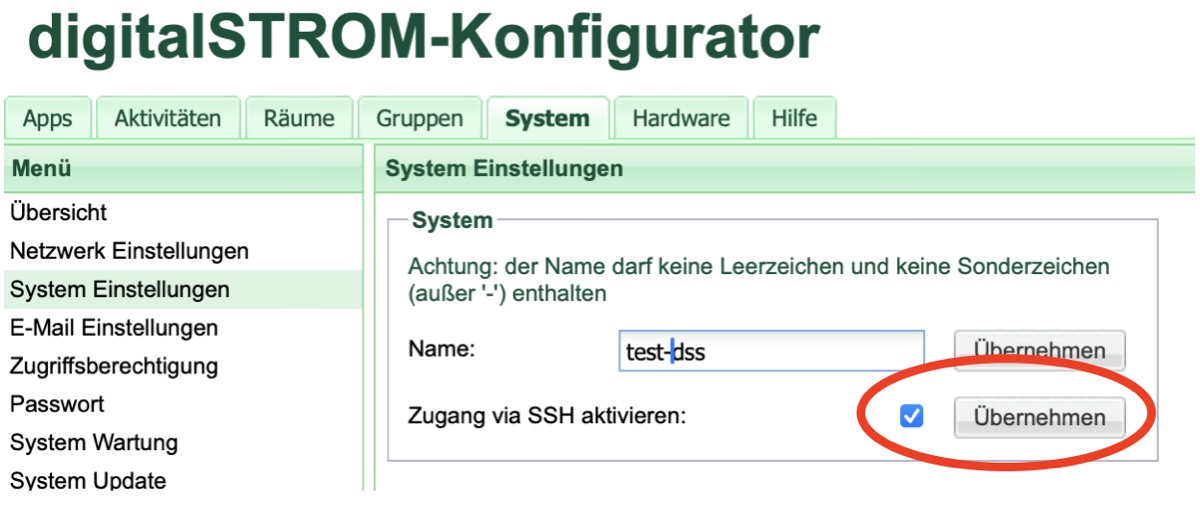
Step 1: Enable dS485 support
By default, dS485 support is disabled in P44-DSB devices. Therefore, this support must be enabled (in an installation with multiple P44-DSB devices, only on one device!):
Open the dS-485 dialog:
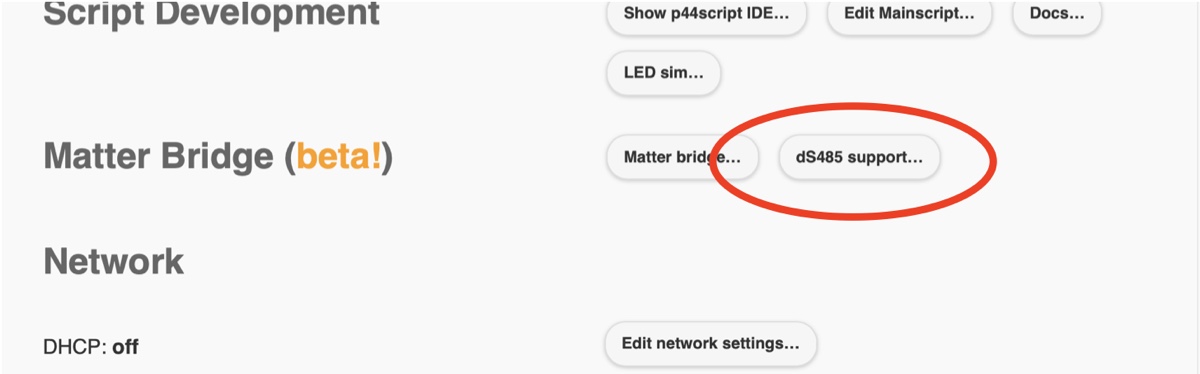
Enable dS-485 support and restart:
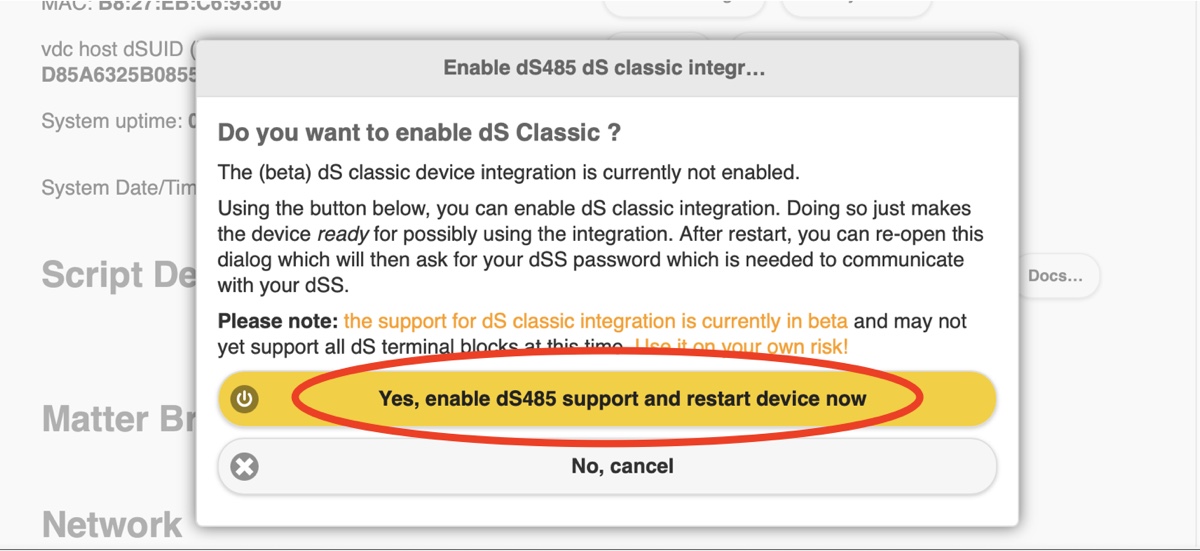
P44-DSB restarts
Step 2: Configure dS485 access
In order to control the dS Classic components, the P44-DSB must be able to establish a connection to the dSS and requires the dSS password to do so.
Open the dS-485 dialog again:
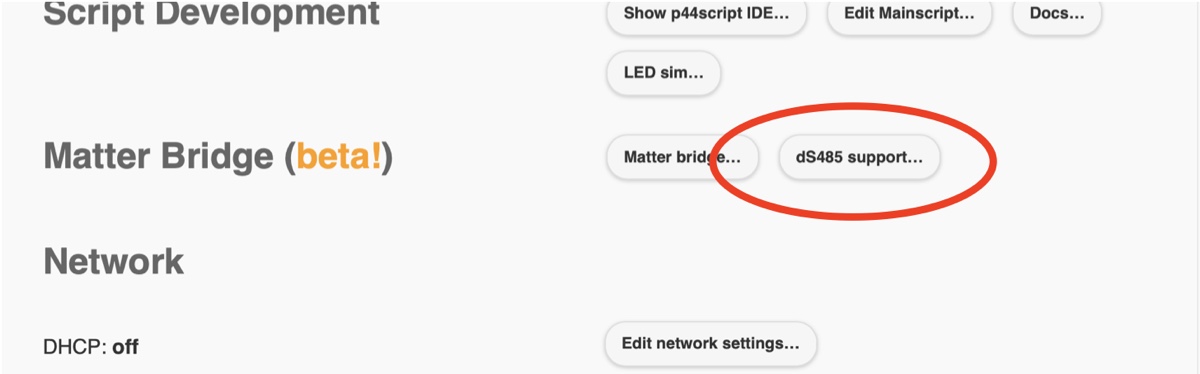
Enter the dSS password, save, and restart:
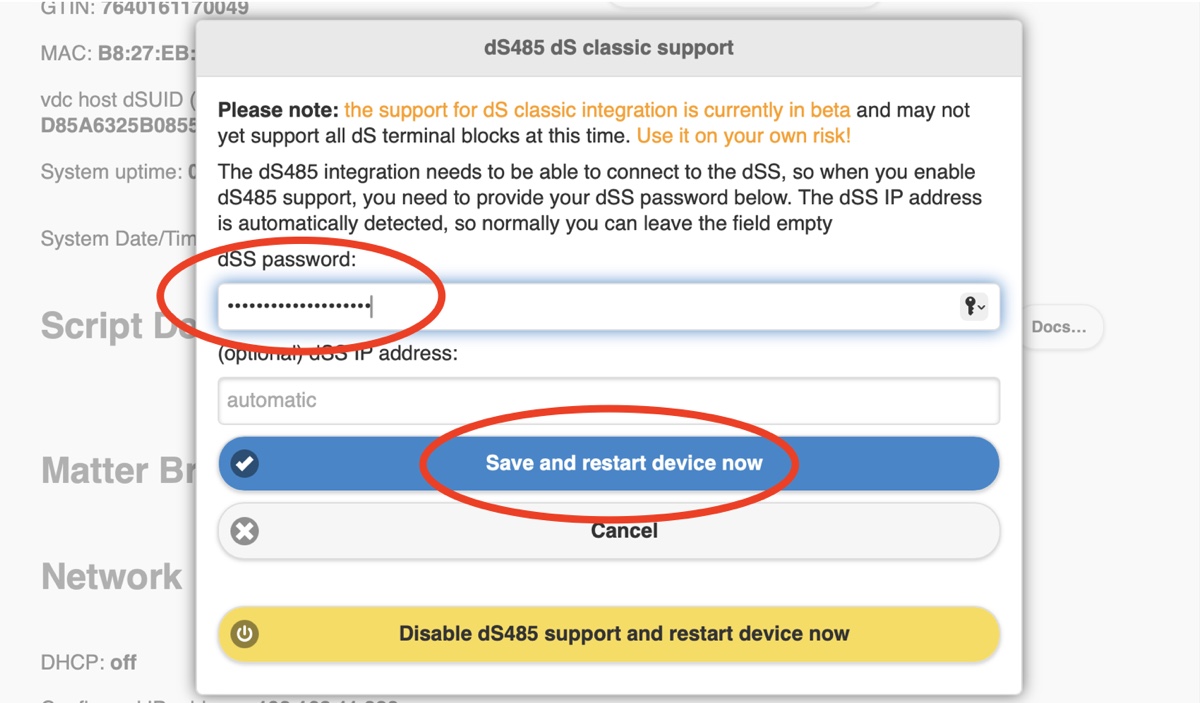
Step 3: dS terminals appear in the device list
After restarting, all dS Classic terminal blocks from all dSMs appear in a separate section under "Devices" in the device list.
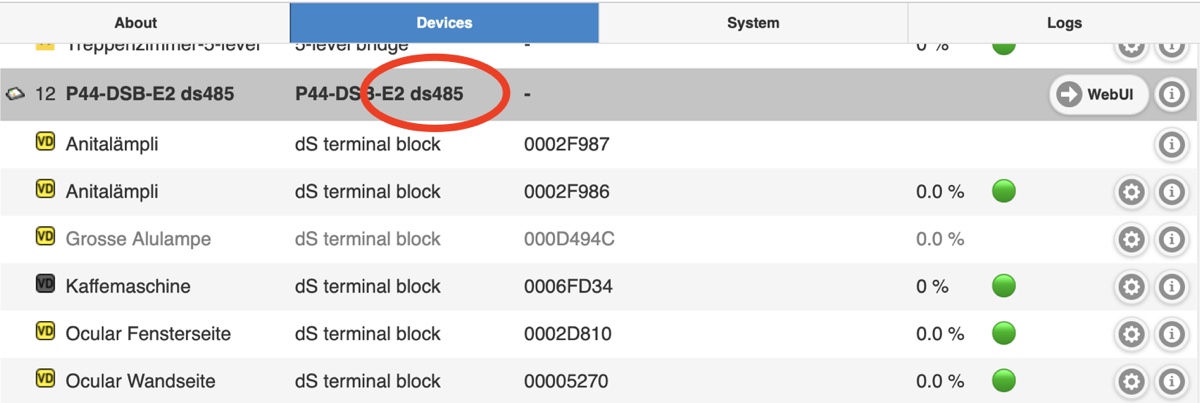
Now, terminals that are to be visible in Matter can be enabled for matter bridging, just as before for P44-based devices in the installation. For information on setting up the matter bridge, see matter readme. In the figure, the terminals with the green dot are those that can now also be addressed directly via matter.
dS classic is configured, including room assignment and scene programming, as before via the dS configurator, which can be accessed directly via the "WebUI" button. This will remain the case at least until groups and scenes are actually introduced in matter.